Update to Pocket for Safari & Chrome: Tags Autocomplete as You Type, and More
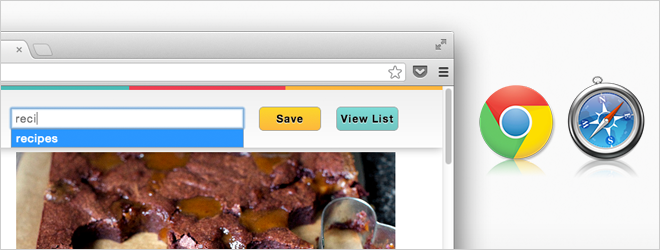
There is nothing better than an organized Pocket—and if you’re a Safari or Chrome user, we’ve updated our tagging feature to make it even faster for you to use in your browser.
Our latest updates to Pocket for Safari and Chrome now let you autocomplete tags as you type them. So, if you tend to forget what tags you use for labeling content (was it “recipe” or “recipes”?) this will be welcome news.
The updates to Pocket for Safari and Chrome also include a number of new improvements, including one-click saving for popular sites like Reddit, Twitter’s Discover page and Hacker News.
Download Pocket for Safari and Chrome. It’s free:
Pocket 1.5 for Safari
Pocket 1.5 for Chrome
Here’s a list of what’s new:
New:
★ Tags autocomplete as you type, and conveniently show your recently used tags
★ Pocket buttons now included on Reddit, Hacker News, and Twitter’s Discover page
★ Notification bar remains visible while the mouse hovers over it
★ Customize the keyboard shortcut for saving to Pocket
★ Support for Retina displays
Fixes:
✓ Improvements to the display of the Pocket save link on Twitter.com
✓ In Google Reader, clicking the Pocket button now saves the selected article
✓ Better experience when saving pages while not logged in
✓ Scroll position no longer jumps to the top while typing tags in Safari
✓ Other bug fixes and security enhancements
As always, you can reach us at Pocket Support for any questions or issues. Thanks and enjoy!
Team Pocket
