Introducing Pocket for Publishers: A New Way to Embrace ‘Save for Later’

For more than 8.5 million users, Pocket is changing how we consume content. “Save to Pocket” can extend the life of content by weeks and months—and for users, Pocket increases the amount of quality content they can consume, across multiple devices, at any time.
This longer lifespan means stories can find a new life beyond their original run. Imagine if serial TV dramas like “Breaking Bad” or “Downton Abbey” had been on television before the DVR: If we only had one chance to watch them, at one specific time, would they have thrived?
“Save for later” is ushering in a similar era for web content. It means creating new possibilities for publishers—to better understand the life of their content in Pocket, and make the experience better for their audience.
Today we’re excited to introduce Pocket for Publishers, a new, free way for publishers to look beyond real-time trends and start exploring what it means to consider the lifetime of their content—and use new tools that make the most of the Pocket ecosystem.
More than a dozen major publishers are already participating, including The Washington Post, Vox Media (The Verge, SB Nation and Polygon), WordPress, USA Today, Time.com, Wired, BuzzFeed, Bloomberg Businessweek, New York Review of Books, The Awl, Mother Jones, The Next Web, Matter, Aeon Magazine, and more.
If you’re a site publisher, you can sign up today to request access.
Here’s What’s in Pocket for Publishers:
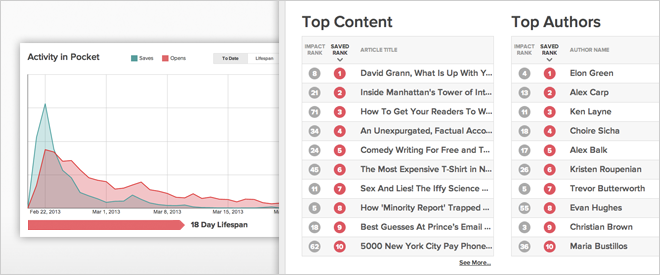
1. See How Your Content Is Performing in Pocket
As more sites embrace timeless, high-quality content, impact and longevity matter. Publishers can now access a custom dashboard to view the extended life of their stories or videos over weeks and months. The dashboard includes lists of top content and authors, and new metrics you’ll only see from Pocket that focus on longevity and engagement.

2. Create Custom Footer Messages in Pocket
With Pocket for Publishers, you can add a custom text footer message that will appear at the bottom of any article saved from your site. Use it to highlight related content, your apps or social media accounts, or even a newsletter or subscription. We’re excited to see how publishers use it.

3. Add a ‘Save to Pocket’ Button to Your Site and WordPress
Adding a ‘Save to Pocket’ button on your site makes it easy for your readers to access your stories anywhere, on every major mobile and tablet platform. You can also include a save count badge to show the total saves to Pocket. View an example of the “Save to Pocket” button on The Awl.
Add a “Save to Pocket” button for your site.
We’re also thrilled to announce the “Save to Pocket” button is available for all WordPress.com sites and very soon will be available for self-hosted sites using the sharing feature available with the Jetpack plugin.
4. Integrate Site Subscription for Paywall Content
Because Pocket is already available on every major mobile and tablet platform, sites can focus on compelling content, not app development. For publishers with premium paywalled content, our Site Subscription feature lets your paying customers access paywalled content from right inside Pocket. Recent partners include The New York Review of Books, VQR and Matter.
Learn more about Site Subscription
5. Add Pocket Integration to Your App
For publishers who already have an app, “Save to Pocket” is one of the most popular share menu options, and you can save to Pocket from the most popular apps, including Twitter, Flipboard, The Verge, Zite, Tweetbot and more.
Learn how to use Pocket’s SDK in your app.
***
This is just the beginning, and we’re excited to hear what you think. If you have questions or comments, you can reach us at publishers@getpocket.com.
Get started with Pocket for Publishers
Special thanks to all of our early publisher partners:
