Pocket 4.6 has Landed: Fresh Designs for iOS 7, Refined Reading Experience, and Instant Sync!
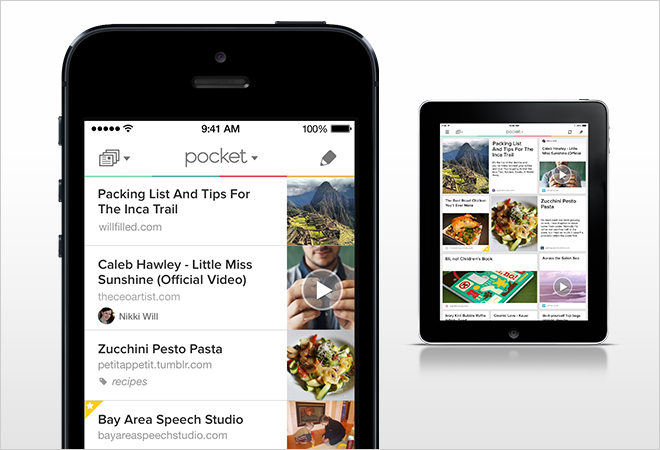
It’s here.
We’re proud to introduce the new Pocket for iPhone and iPad— that offers a refined design and reading experience, faster performance, and (best of all) a brand new feature for iOS 7 called Instant Sync that keeps your Pocket list automatically updated in the background, even without opening the app.
Instant Sync is just one of dozens of new features and improvements we’ve brought to the latest version of Pocket for iPhone and iPad, available now in the App Store.
Download Pocket for iPhone and iPad—It’s Free
Here’s what’s new in Pocket for iOS:
1. A Fresh New Design
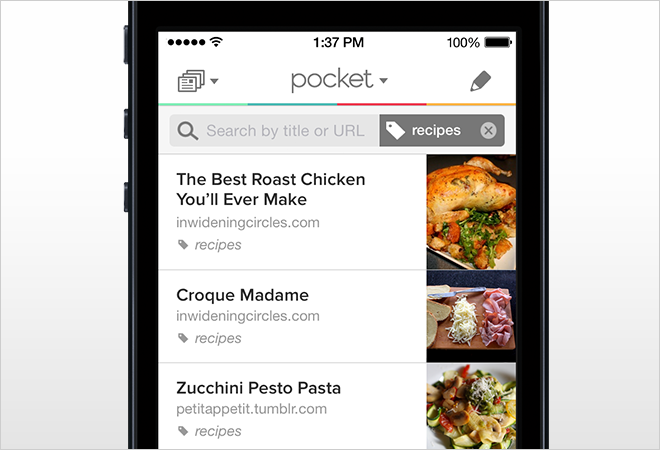
With Pocket available in so many places (iOS, Android, Mac, Kobo, and more), it’s important that we design each app and experience to respect the conventions and style of each platform, while still remaining true to Pocket’s unique visual brand.
With iOS 7’s new design change to the iOS platform, we’ve made subtle refreshes to every screen in the Pocket app to complement the new look and feel of iOS, while preserving Pocket’s unique and inviting visual design. The new design even extends to your home screen, with a brand new Pocket app icon.
2. Instant Sync
This is one of the features we are most excited about: Whenever you save an item to Pocket, it will be immediately pushed to the device using iOS7’s new background notifications. Your Pocket will always be up to date—and any changes that you make across any Pocket app will now instantly sync in the background to Pocket in iOS 7, even if the app is closed or your phone is in your pocket!
To enable Instant Sync, go to Options and turn it on – You’ll find it in the List section. (Please note: This feature is only available on iOS7.)
3. A Faster List and Major Performance Improvements
We’ve made a ton of improvements to Pocket under the hood—and because of that you’ll notice faster list scrolling, searching and tagging. The whole app feels speedier and more fluid overall.
4. A Gorgeous Updated Reading Experience
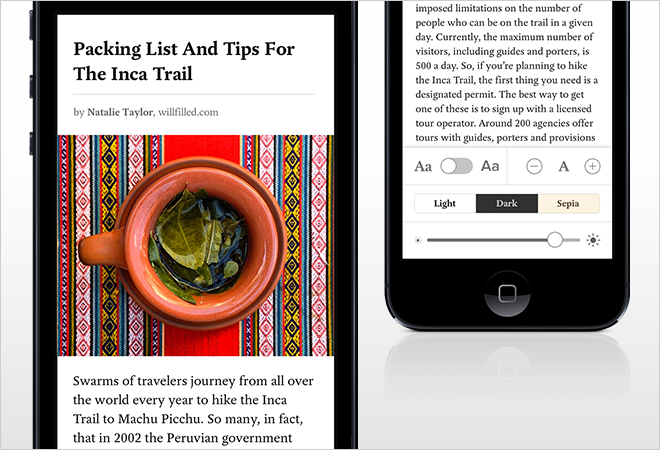
As part of our design update for iOS 7, we took a fresh look at one of the most important parts of our app: The reading experience. Our updated Article View makes Pocket’s reading experience even better, with changes including:
Refined Layout and Typography
We’ve fine-tuned every space and line between the images, headers, paragraphs and all page elements to make the reading experience more readable and tighter. Images extend all the way to the edge of the screen, making them bigger and more beautiful, elements flow together more seamlessly, and the weights of text and headers have been adjusted to make it easier to comfortably read articles of any length.
Auto Fullscreen Article View
Once you start scrolling or swiping through an article, the toolbars melt away, leaving only the content behind, making it easy to focus and embed yourself in the reading experience. To reveal the toolbars while reading, simply tap the screen or scroll up.
Automatic Adjustments
Simplify everything: That’s what we’ve aimed for with Pocket’s new reading options and automatic adjustments. Now, when you adjust your font size, Pocket will automatically adjust margins, line lengths, and line heights to make the most readable view. You can get the best experience with just a few taps and without having to configure a lot of options.
We’ve also made automatic adjustments tailored to the readability of articles at large font sizes for vision-impaired readers. Finally, we redesigned our display settings menu to make it easier and faster to make the adjustments to font type, font size, theme, and brightness.
New Justified Text with Real Hyphenation
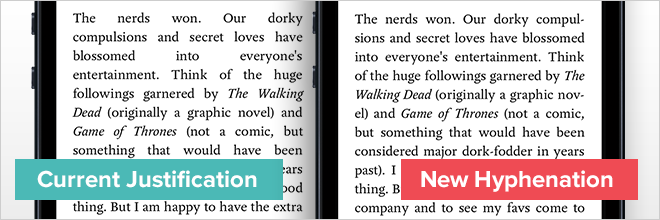
Pocket is now the first reading app to support hyphenation in web content, which allows for a beautiful justified layout. This change transforms web content to look and feel more like what you’d see in a book or newspaper—it’s easier to read and nicer to look at. This is one more way that Pocket’s Article View offers a truly refined reading experience.
Hyphenation/justification is supported on about 70% of all articles in Pocket and we’ll be continuing to expand this in the future. (Note: If you prefer ragged right text, you can still change your reading settings to disable Hyphenation, now under Options.)
We are extremely proud of the work that went into the new Pocket for iPhone and iPad, and we can’t wait for you to try it out. It’s been a busy month for us, with new releases for Kobo, Chrome, Samsung Galaxy Gear and now iOS 7, and we’re excited to share more with you soon!
If you have questions, please feel free to get in touch with us at Pocket Support.
-Team Pocket
