Flip the Switch: Pocket + Flipboard
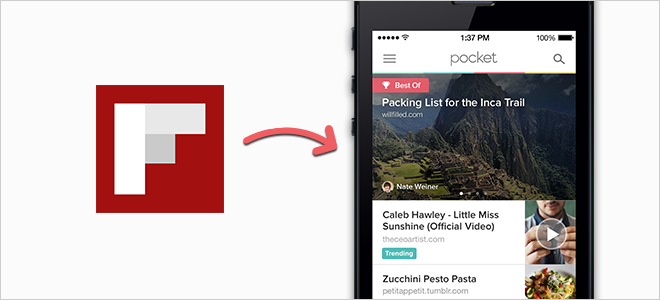
Using Pocket with Flipboard
In case you haven’t heard the news yet, Zite recently joined forces with Flipboard to make an even better social magazine app. As Zite will only remain active for a few more months, we wanted to share some tips on how to get started saving to Pocket from Flipboard.
Using Flipboard is easy, and the process will likely sound familiar if you’re already a Zite user. When you first sign up, simply choose some topics you’re interested in. Flipboard will immediately begin to show you relevant content based on the topics you selected.
Best of all, if you find something in Flipboard that you want to view later, you can easily save it to Pocket!
To connect your Pocket account to Flipboard, just set it as your Read Later service of choice.
- Open Flipboard and flip once to move past the Cover Stories screen.
- Tap the gear icon in the bottom-right corner of the screen.
- Within Settings, tap Read Later.
- Choose Pocket and sign in to your account.
Once your account is linked, you can save any Flipboard story to Pocket by long-pressing it in the Cover View, then tapping Read Later (Android) or Save to Pocket (iOS).
Get the Best of Pocket Right in Flipboard
For the most popular content being saved and shared by other Pocket users, subscribe to our Pocket Hits feed on Flipboard. Here’s how to subscribe in Flipboard on your phone and tablet:
On iOS and Android phones:
- Tap the red ribbon in the top-right corner to show the white magnifying glass icon and gray Search field.
- Search for “PocketHits,” then tap to open the feed with the Pocket icon.
- Tap the black-and-white ribbon in the top toolbar to subscribe.

On iOS and Android tablets:
- Tap the white magnifying glass icon to start a new search.
- Search for “PocketHits,” then tap to open the result with the Pocket Hits logo.
- Tap the word Subscribe in the top toolbar.
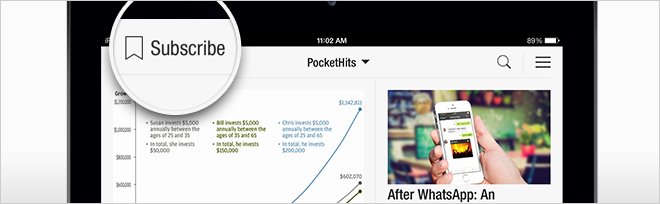
Voilà! PocketHits will now appear as one of the tiles among your Flipboard Cover Stories.
Catch you on the Flip side!
Visit flipboard.com to download the app. Please see our help articles for more detail on connecting Pocket to Flipboard on your iPhone or iPad.
