Introducing a Major New Update to the Pocket Chrome App

Pocket’s Chrome App brings many of the benefits of Pocket’s mobile apps right to your desktop, including offline access to articles, distraction-free reading, streaming video, and more. If you don’t have the Chrome App you can get it here: http://pocket.co/sCdHp.
Today, we’ve updated the Pocket Chrome App to bring you even more of the Pocket features you love on iOS, Android, and the Web. Here’s what’s new:
An Improved Reading Experience Consistent with the Pocket Platform:
We’ve revamped the Chrome App’s Article View to give you a clean and beautiful reading experience that mirrors Pocket’s iOS, Android, and Web apps. You’ll notice the new layout and typography the second you update.
We hope the changes let you better connect with and enjoy the content you’re viewing.
Streamlined Organization with Improved Tagging and Bulk Edit:
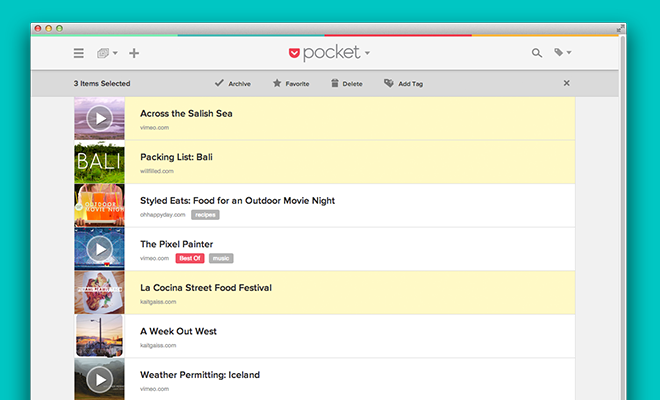
We’re also delighted to announce some major improvements to organizing your list.
Bulk Edit is now available in our Chrome App, letting you Tag, Archive, Favorite, or Delete multiple items at once. To activate Bulk Edit, just hit the Control key (on Windows) or the Command key (on Mac) while clicking on any item you’d like to edit. Select all the items you want to work with and then click the action you wish to perform in the top toolbar.
You’re also now able to swiftly add Tags everywhere you view content in the Chrome App. Just click the Tag icon on any item to bring up the new and improved Edit Tags sheet. If you like using a particular tag again and again, just start typing it in the sheet and Pocket will auto-complete the tag for you.
Faster Performance Across the Board:
Packaged apps can be heavy and make your computer slow, which is why we’ve updated the Chrome App to use less memory and resources. This should make for a faster experience and help you save on battery life, especially if you have a Chromebook.
Pocket Premium Support, So You Can Do More with the Content You Save:
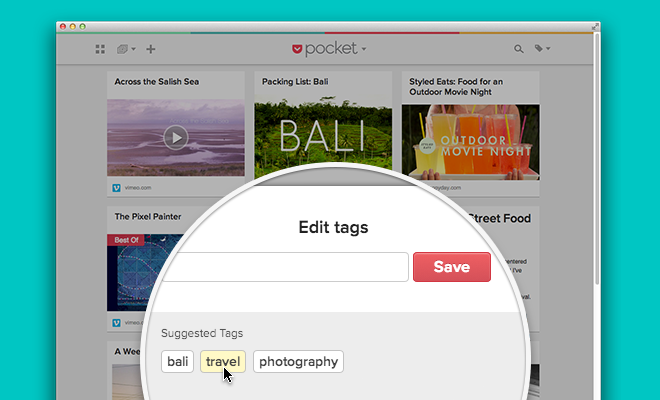
If you’re ready to take your Pocket experience to the next level, you now have access to all Pocket Premium features on your Chrome App.
Use Premium’s advanced full-text, tag, topic, and author search to find anything in your list. Rest easy knowing all the articles and web pages you’ve saved are permanently stored so they’re always accessible, even if the original page changes online. And see smart Suggested Tags delivered for any item you save in the new Edit Tags sheet.
If you want to learn more about Pocket Premium, just head here: getpocket.com/premium.
—
We’re really excited about this latest update to Pocket’s Chrome App and hope you are too. If you have any questions, please refer to our Support Page at help.getpocket.com, or just send us a note at support@getpocket.com.
Team Pocket
