Available now: Pocket 4.1 update for Android, with Page Flipping, reading themes, and more

This just in: Pocket’s latest 4.1 update is now available for Android.
Download it on Google Play.
As we announced just a few days ago, Pocket 4.1 includes a host of new features, including Page Flipping, expanded video support, and new reading themes. (Kindle Fire users, our 4.1 is currently pending review in Amazon’s app store and will be available soon.)
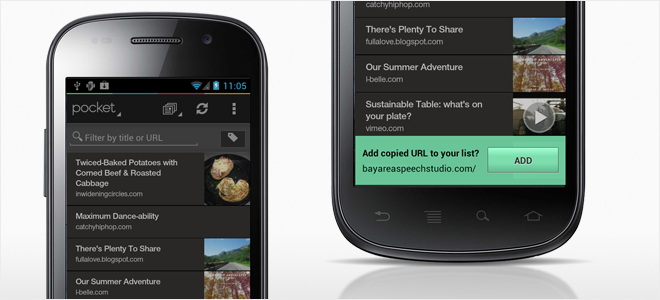
Here’s what’s new:
Article View updates:
- Page Flipping mode: In addition to Pocket’s default scrolling option, you can now swipe left or right inside an article to enable Page Flipping and read one page at a time.
- Improved Dark theme and an all-new Sepia theme: We’ve made improvements to the Dark theme, and we’ve also added Sepia. With refined contrast and readability, these options make reading even more comfortable.
- Increased maximum font size: For those who prefer larger print, we’ve expanded Pocket’s font-size options so you can find the perfect fit for reading.
Plus:
- Dark theme now runs throughout the app: Use Pocket comfortably at night, whether you’re in the Article View or browsing through your saved content.
- Add URLs from your clipboard: We’re making it even easier to save something for later: Pocket now automatically detects URLs that are copied to the clipboard so they can be added directly to Pocket.
- Support for additional video sites: Pocket’s in-app video streaming now supports popular sites including TED, Devour and Khan Academy.
Note to HTC Flyer and Evo View users: We are aware of the issue with the blank Reader view, and we are still looking into it. We apologize for the inconvenience and hope to have it resolved soon.
Thanks, as always, for your great feedback. Share your questions and suggestions at help.getpocket.com.
