Pocket 5.1 for Android Introduces a New Way to Tag & Share When You Save
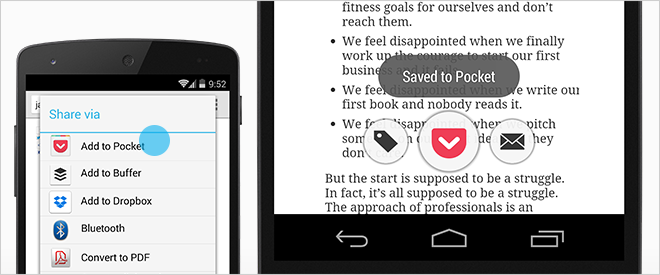
We are always pushing for new ways to improve and simplify Pocket, while continuing to create experiences that are both fast and beautiful.
Today, we have a special Android release we hope will surprise and delight you. It’s called Quick Save Actions, and lets you immediately tag and share articles right when you save them to Pocket.
Here’s what Quick Save Actions looks like:
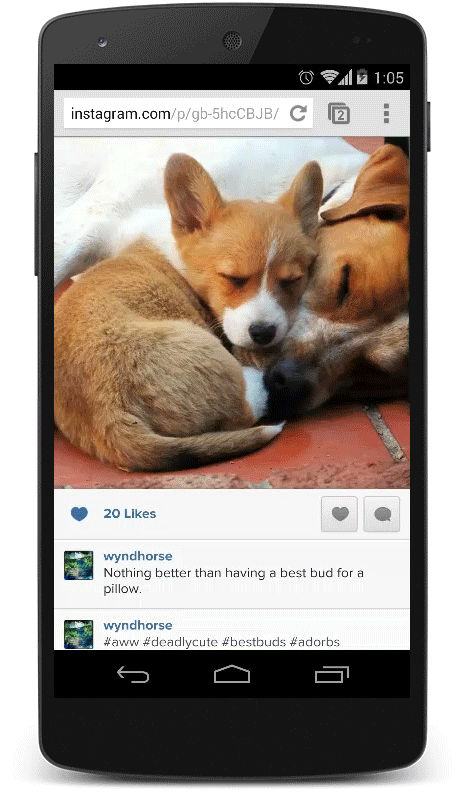
When you save something to your list, the Pocket icon will appear out of thin air at the bottom of your screen. Two icons will pop up on either side of the icon, one to tag the item, and the other to share it with a friend. You can also head right into your list by tapping on the Pocket icon itself.
If you don’t want to tag or share that item, Quick Save Actions will disappear on its own after a few seconds. Or, just touch anywhere else on your screen and poof — Quick Save Actions will fade away.
It’s a little like magic.
—
In addition to Quick Save Actions, Pocket 5.1 for Android also includes an improved video experience and some minor bug fixes. We’ll be rolling it out to all Android users throughout the day.
We’re really excited about this new release, and hope you find Quick Save Actions to be an enjoyable and useful way to quickly organize and share the great content you save to Pocket.
Thank you again for all of your continued support!
Team Pocket
