An In-Depth Look at the New Pocket Premium
Last week, we unveiled Pocket Premium, a subscription service that upgrades your Pocket experience with powerful new features, so you can do even more with the content you save.
Read on to learn everything that’s possible when you go Premium.
—
1. Explore Pocket with Custom Filters & Advanced Search
What can I search in the free version of Pocket?
If you use the free version of Pocket, you have access to a basic search that lets you look up content by Title and URL.
What do I get in Premium?
Global, Full-Text, Author, and Tag Search to Find Anything Instantly.
Let’s say you’re deep in conversation with a friend. You remember an article you read months ago in Pocket that you think your friend would find especially interesting, but, you can’t remember the title.
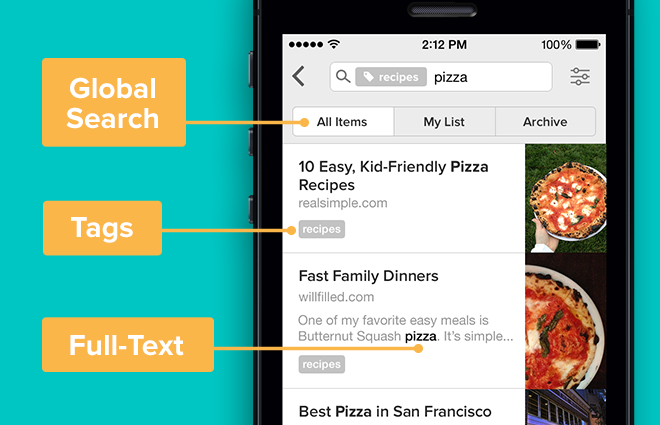
With Premium’s full-text search, you can find that article in an instant by searching for a quote or line of copy that was within the article itself. You can also find content by author or by searching tags.
With Pocket Premium, a single, global search extends across your entire Pocket. You can even sort your results by relevance and newest or oldest saves.
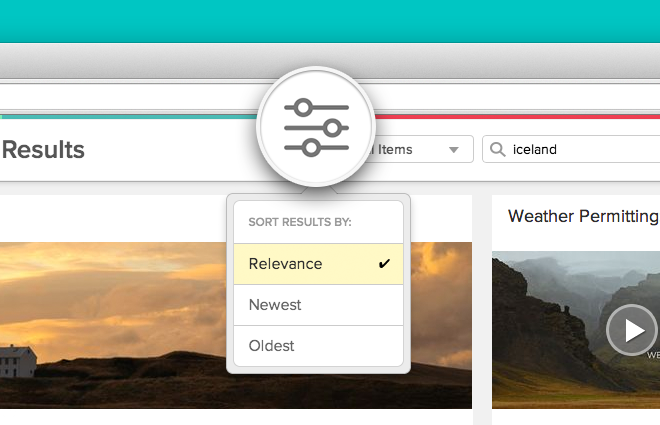
If you’re looking for something really specific – say an article about both Superman AND Batman – you can use Advanced Search Operators to sharpen your search. Here are instructions on how to use them: http://pocket.co/scX67
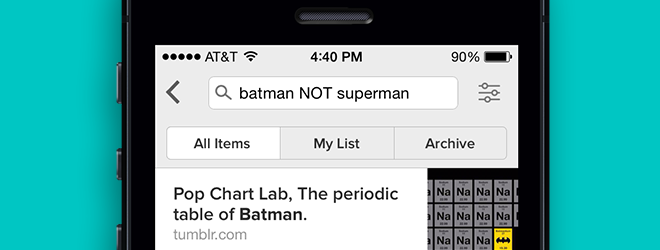
Explore Pocket by Your Interests.
Pocket Premium completely changes the way you can explore the content you’ve saved.
With Premium’s topic search, you can dive deeply into the topics you’re fascinated by and create customized search filters for your Pocket. This means that even if you aren’t organizing your Pocket with tags, you can quickly pull up everything you’ve ever saved in a particular area of interest, whether that’s parenting, politics, or photography.
Recent Searches Sync Across Your Entire Pocket.
Recent Searches let you jump back into your most often-used searches with a single tap. Like everything else with Pocket, Recent Searches sync across the entire Pocket platform, so you’ll be able to continue or repeat previous searches on another device or computer.

2. Get Organized Fast with Suggested Tags:
What can I do with Tags in the free version of Pocket?
If you use the free version of Pocket, you can manually add tags to items in your list to stay organized.
What do I get in Premium?
While tagging the items in your list is helpful when it comes to organizing the content you save, adding tags can be a time-consuming process.
Pocket Premium introduces Suggested Tags, so you no longer need to type, remember, or search for tags you’ve already used, or even spend time thinking of the most applicable tag to add. Anytime you add or edit tags, just tap or click on Pocket’s suggestions (you’ll see them automatically) and they’ll be applied to the item you’re looking at.

Don’t tag? Suggested Tags make it easy to get started. They’re based on the item’s content and your own tag history, and the more you use them, the smarter and more personalized they become.
How Suggested Tags Adapt to You
Let’s say you’re planning a road trip. You start saving articles and videos to inspire your adventure, marking them with a “road trip” tag to keep it all organized.
Very quickly, Suggested Tags will begin recommending the “road trip” tag for everything you save on routes, itineraries, restaurants, lodging and more. This makes it easy to get organized fast.
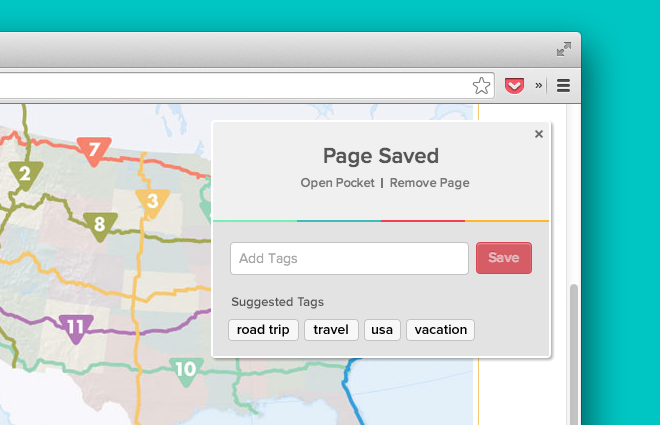
3. Store a Backup of What You Save with Permanent Library:
How does the free version of Pocket work for this?
Whenever you save something to the free version of Pocket, the link (and not the actual content of the item) is stored in your account.
By default, Pocket on your phone or tablet will download a temporary local copy of the items in your list so that you can view them offline.
What do I get in Premium?
Pocket Premium automatically stores a permanent backup of what you save. This way everything is accessible – whether it’s in your List or your Archive – even if the original page changes online. These permanent copies can be viewed on and sync across your phone, tablet, and even on the Web.
There’s no action to take or anything to manage with Permanent Library. It just works.
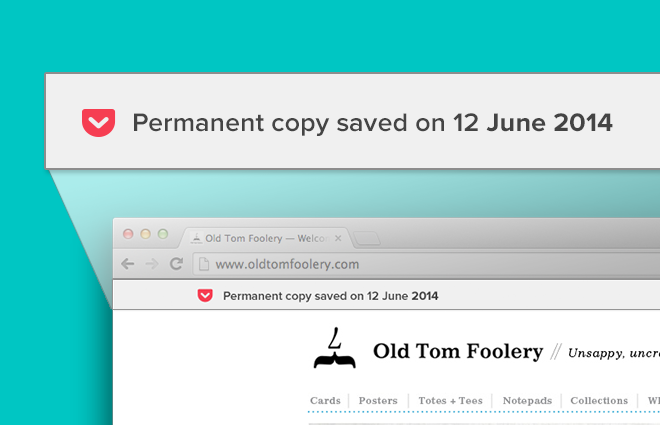
4. Premium Goes Wherever You Use Pocket
Like everything we do at Pocket, Premium is available across the entire Pocket platform. Once you upgrade, Premium is activated across your entire account so you can access these powerful new features on all of Pocket’s apps and browser extensions.
The possibilities are endless with Pocket Premium, and with it, you’ll be able to turn your Pocket into a Permanent Library of all the things you’re interested in – a Library that’s fully searchable and easy to organize. And, by subscribing today, you’ll be contributing to the future development of this platform you’ve come to know and love.
If you have any additional questions on how to use Premium, or would simply like to learn more, contact us at support@getpocket.com.
