Pocket for Mac is Ready for Yosemite with Handoff, a Fresh New Design, and More

Today, we’re thrilled to announce Pocket for Mac 1.6, our largest update to our Mac app in over a year! Pocket 1.6 delivers exciting new features specifically built for OS X Yosemite, adds Pocket Premium support, and introduces a number of new improvements that will make reading on your Mac even better.
Here’s what’s new in the Pocket Mac App:
Seamlessly Move From Device to Device
With the help of Handoff, you can now start reading on one device and pick up on another! Handoff requires iOS 8 and Mac OS X Yosemite, and bluetooth must be enabled.
Here’s how it works: Let’s say you’re reading in Pocket on your iPhone as you commute to the office. You’re in the middle of a really interesting story and want to finish it when you arrive at your desk. When you start your Mac, Handoff will recognize that you were reading an article in Pocket on your iPhone and display a Pocket icon in the Dock, on the far left side. Just click this icon and Pocket for Mac will open, bringing you to the same position in the article that you left off on your iPhone. It feels like magic!
Refreshed Look Designed for Yosemite
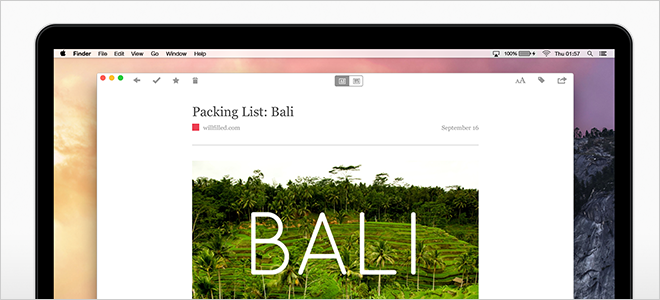
Pocket for Mac has a fresh new design made specifically for Mac OS X Yosemite. We’ve simplified the toolbar and added the option to hide the sidebar (just press Command + Shift + L) – each making it even easier to get a wonderfully immersive reading experience. Plus, we’ve added a Dark theme so reading in Pocket is a pleasure in any light.
Share to More Places from Pocket
Pocket for Mac now supports share extensions in Mac OS X Yosemite, which means you can share to any app that has built a Share extension for Yosemite. To access the share extensions, click the More button in the Pocket share menu.
Pocket Premium Features Now Available!

Pocket for Mac now includes the powerful Pocket Premium features that are available in Pocket’s mobile apps and on the web. You can now more effortlessly organize your items with Suggested Tags, find anything you’ve saved with Full-Text Search, and trust that your saved items will be available to you, even if they’re changed or taken offline. Read our full blog post announcing Pocket Premium.
—
We hope you enjoy Pocket for Mac 1.6! If you have any questions, please visit our Help Center, where it’s easy to find answer to questions and get in touch.
Team Pocket
Get the New Pocket for Mac
