Start a Conversation with New Reply Button in Send to Friend, plus Revamped Twitter Attribution
Some stories you save are simply meant to be shared.
That hysterical video you know your friends will love. The Monopoly article you want to send to everyone in your family (mine happen to be big board game fans). A fascinating post on building a brand story you think will be of interest to a few of your colleagues.
Which is why, today, we’re excited to announce we’ve made key improvements to help you share and discuss the content you’ve saved to Pocket. Here’s what’s new:
New Reply Button within Send to Friend:
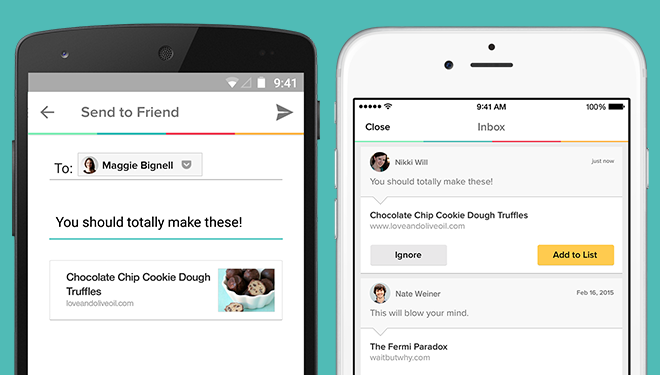
It’s a known fact that using Send to Friend often results in delicious baked goods.
Send to Friend is a simple way to share with anyone, even if they’re not a Pocket user. Just tap the Share button on any item and you’ll see an option to Send to Friend in the top left corner of the Pocket Share Sheet. Feel free to add a comment or a highlighted excerpt for a bit of a personal touch, then send away.
Your friend will receive an email with the link to what you saved, and if they’re a Pocket user, it will be delivered right to their Pocket Inbox as well.
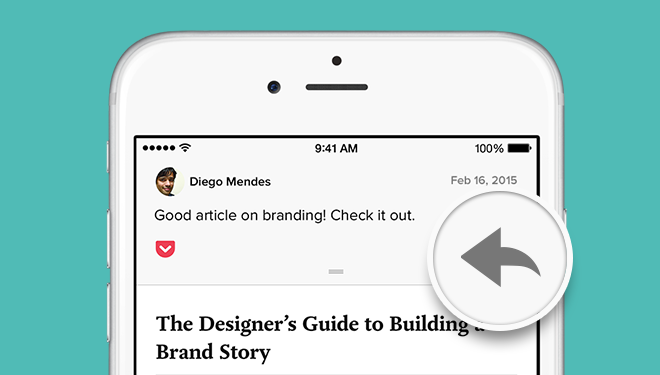
Co-worker sent you project inspiration? Now you can quickly reply with thoughts & ideas right from Pocket.
Today’s update improves functionality for when you’re on the receiving end of a Send to Friend share. Now, when friends or colleagues send you items from their Lists, you can Reply to them directly from Pocket. Just tap the Reply button on the item they shared, and Pocket will open an email draft for you to kick off a conversation about your thoughts, ideas, or favorite quotes.
Refreshed Attribution for Twitter and Send to Friend:

Who doesn’t love Shel Silverstein? Favorite, RT or Reply – whatever you’d like – once you’re done reading.
We’ve given Pocket’s attribution a facelift – revamping the way it looks for both Twitter and Send to Friend. Attribution is now more accessible on iOS, so you can quickly pull up the original tweet you saved for additional context, and favorite, retweet and reply right from the Pocket app.
—
As a team, we’re constantly sharing the things we save to Pocket and are thrilled about this latest release. We hope you enjoy it! If you have any questions, please refer to our Support Page at help.getpocket.com, or send us a note at support@getpocket.com.
Team Pocket
