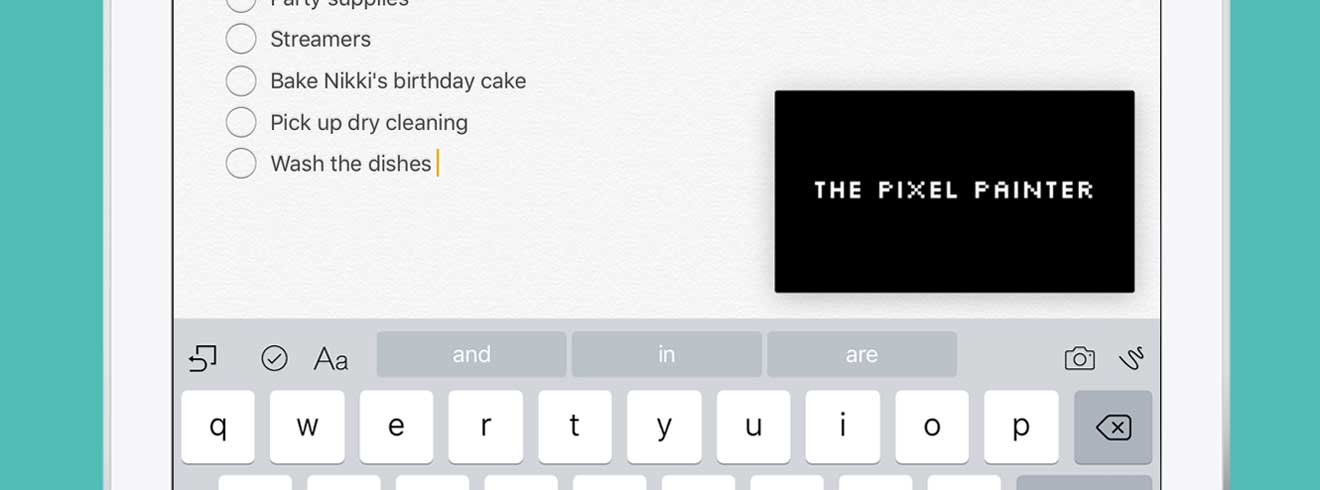New in Pocket for iOS 9: Search From Spotlight and Multitask with Video
iOS 9 has officially landed, and so has Pocket 6.0.1. We’ve added support for some awesome new iOS 9 features, including Spotlight Search and Picture-in-Picture video.
Here’s what you can do with the new Pocket for iOS 9, available in the App Store today:
Quickly search from Spotlight.
With iOS 9’s new Spotlight Search, you can now look up the things you’ve saved to Pocket right from your iPhone or iPad’s search screen and open them directly in Pocket’s Article View.
So let’s say you’re deep in conversation with a friend and the topic is, of course, pizza. You remember a recent Lucky Peach feature on digestible pizza that you saved a few months ago, and want to quickly dig it up and share with your friend. Now, instead of needing to open up Pocket to search, you can simply search for the title of the article or its URL right from your phone’s homescreen. Efficiency is a beautiful thing.
Psst, if you want to unlock even better, more advanced search, upgrade to Pocket Premium and search content by full text, topic, tags, author and more.
Multitask while watching videos on your iPad.
If you’ve saved a lot of videos – may they be TED Talks, John Oliver clips, or music videos – you’ll be excited to hear that Pocket supports Picture-in-Picture on iPad. Now you can continue watching videos in Pocket while using other apps on your iPad, like checking up on email or jotting down notes and inspiration in Evernote.
—
In addition to Spotlight Search and Picture-in-Picture support, we’ve also made plenty of bug fixes and improvements specifically for iOS 9. We’d love to hear what you think!
Get Pocket 6.0.1 for iOS 9
– Team Pocket