“Page Saved!” Here are some tips to get started with Pocket

Welcome
You’ve used the Pocket button to save a page from Pocket’s website! Now that you know how to save to Pocket, it’s time to venture out and build your own personal reading list. When you save articles, news stories, blog posts, and other pages, they’ll look just like this article when viewed in Pocket – clean, simple, and easy to read.
Here are some ideas for what to do next:
Here’s some ideas for what to do next:
Find some treasures in your Recommended Feed
The Recommended Feed features the best content being saved across Pocket from people like you. Try saving a few articles from your feed that look interesting to you. Saving is easy – simply click the save button on any item to save it to your List.
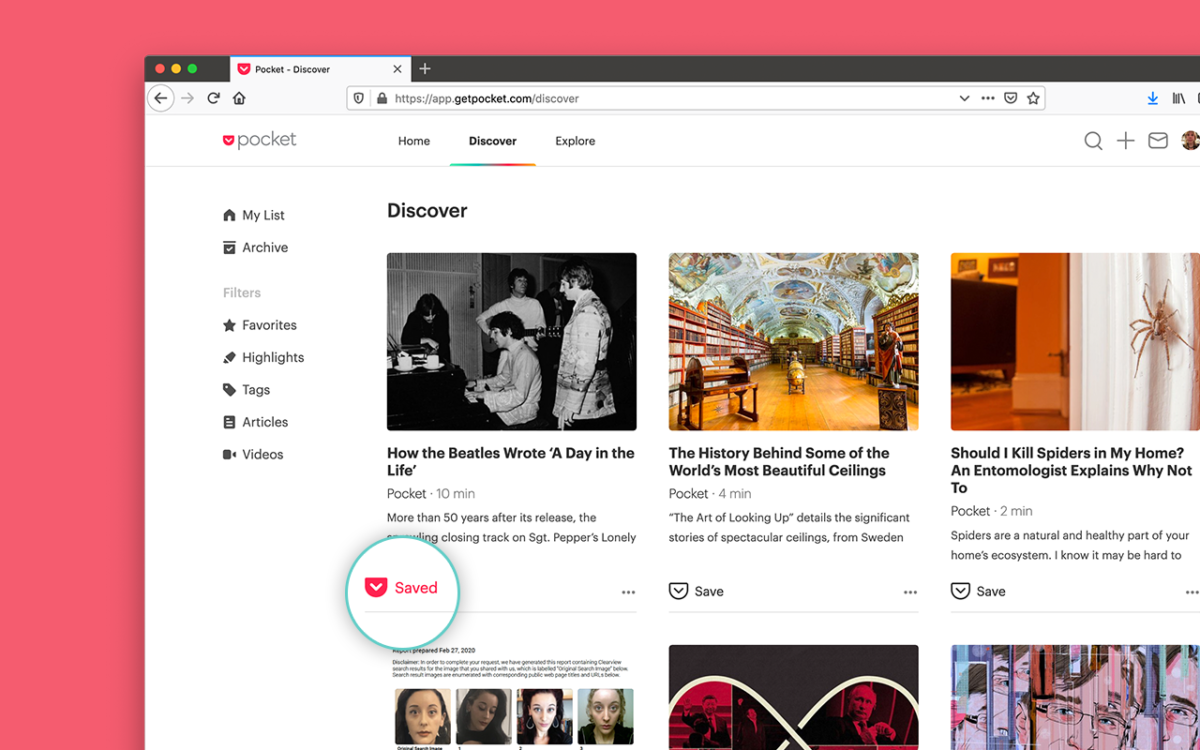
As you use Pocket more and more, you’ll find that recommendations are tailored to your own interests. It’s a great place to discover interesting articles and videos you might have otherwise missed.
Save Articles from your Favorite News Sites or Blogs
When you have the Pocket button in your browser toolbar, you can save news stories, articles, blog posts, videos, and more to Pocket. Just click the button when you’re viewing the page you want to save.
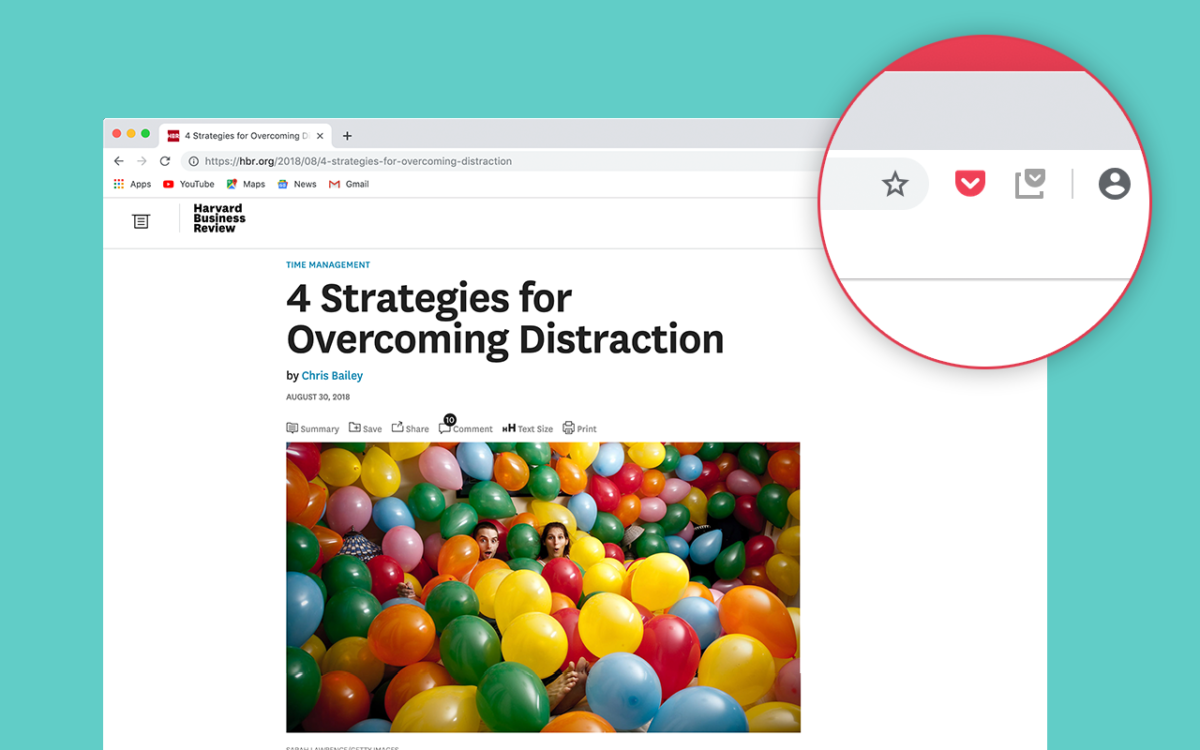
Here’s a tip: Rather than clicking the save button on your favorite site’s homepage (e.g. nytimes.com), open an article first to save it to your list (e.g. nytimes.com/technology/10-best-apps).
Don’t have the Pocket browser extension yet? Get it here. ›
Install Pocket on your Mobile Devices
Did you know that you can access your saves to Pocket on the go? Just install our free mobile apps for iOS and Android to view your saved articles, even offline! It’s perfect for on a flight or when commuting with no internet connection. Your Pocket experience won’t be complete without it.
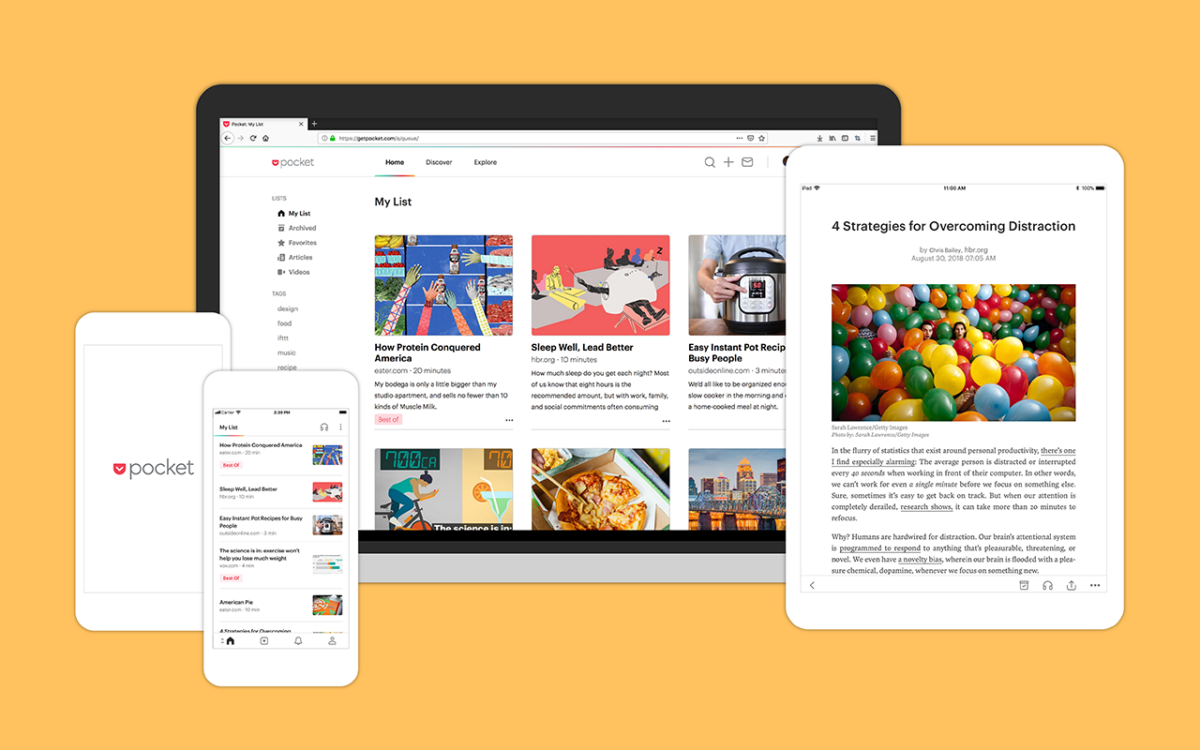
Questions? We’re happy to help!
Thanks for reading! We’re so happy that you’re using Pocket. If you have any questions, want some tips for getting the most out of Pocket, or just want to say hi, please get in touch! We’d love to hear from you.
