Available Now: Text-to-Speech in Pocket’s New ‘Listen’ Feature for Android
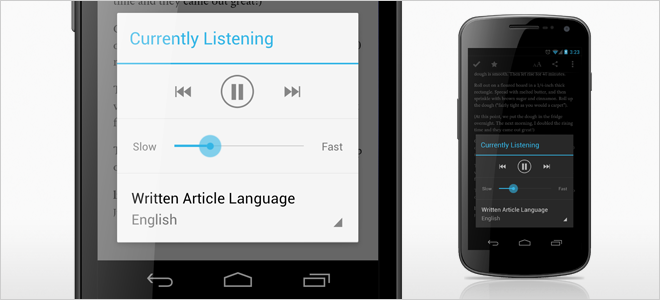
It’s one of those Pocket features we’ve always wanted for ourselves: What would it be like to have someone read your articles to you?
Introducing Pocket’s new “Listen” feature, part of the Android 4.2 update, available now on Google Play, and coming soon in Amazon’s Appstore.
Download Pocket 4.2 for Android.
With “Listen,” it’s easy to hear what you’ve saved in Pocket: Just open an article, press “Listen,” and Pocket will read the text out loud. You can even choose the speed or style of speaking voice.
Text-to-speech technology is still evolving, but Android’s OS simplified the process dramatically. Max Weiner, Pocket’s lead Android developer, built the “Listen” feature during one of Pocket’s Friday hack days (one of the many fine perks of working for Pocket), and it has given us a great opportunity to test the feature with our users.
A note to iOS users: iOS doesn’t currently provide a text-to-speech API. As we experiment further with this feature we will continue to look at bringing it to iOS but have no immediate plans to do so.
If you have questions or feedback about the new “Listen” feature, let us know on our Pocket Support page.
Here’s what else is in Pocket’s Android 4.2 update:
NEW
- Pocket’s “Listen” feature: Have your articles read aloud to you using Android’s built in Text-To-Speech feature.
UPDATED
- Manage Site Subscription feature now working on all versions of Android.
- Improved full-screen animation in Reader.
- No longer shortening URL when Viewing in Browser, sharing to Evernote, or copying to clipboard.
- Minor UI updates.
FIXED
- ZTE Blade crash when opening an article.
- Blank help screen on Jelly Bean.
- After long pressing a link in the Reader and selecting “Read Later,” archiving/favoriting and other actions would occur on the new link instead of the currently opened link.
- Other minor bug fixes.
