Introducing Pocket’s New App for Windows and Chrome OS
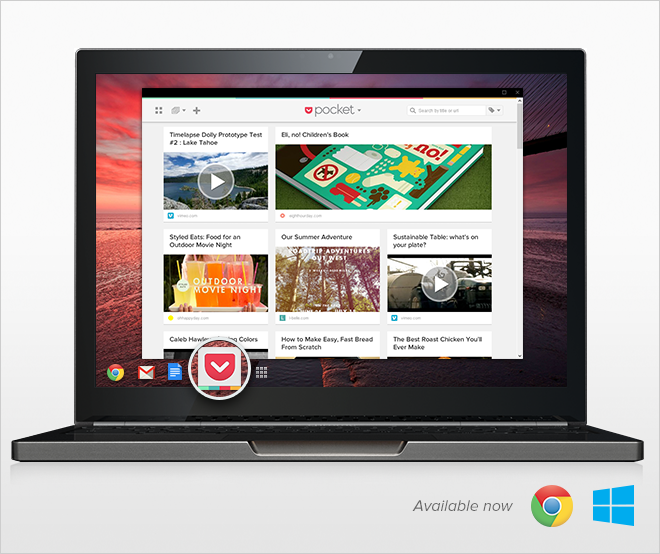
At Pocket we believe our users should be able to save and view interesting content wherever they are—and today we’re thrilled to introduce our new desktop app for Windows and Chrome OS users.
The new app brings everything you love about our iOS and Android apps—offline access, distraction-free reading, streaming video, and more—into a beautiful app that’s optimized for your desktop. Pocket runs as a standalone app that will automatically download your saved web content to view offline, and it’s easily accessible on your Windows or Chrome OS taskbar and Start screen.
The new app was built on Google’s Chrome Apps platform, which requires the latest version of Chrome in order to install it. Simply make sure you have the latest version of Chrome and you are good to go.
Get the Pocket Chrome App for Windows or Chrome OS—it’s free.
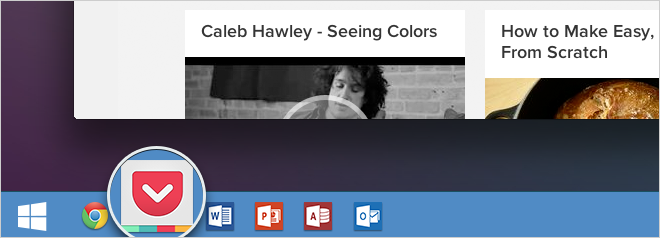
Pocket’s Chrome App Has All the Features You Love about Pocket Including:
One list, available everywhere
Articles, videos, recipes, and everything else you save to Pocket will automatically sync with Pocket’s Chrome App.
Offline Access
Articles will be downloaded automatically, making them available without an internet connection—great for those who use their computer while commuting or traveling.
Keyboard Shortcuts
Just like our Mac app, keyboard shortcuts help make navigating fast and easy.
Pocket’s Chrome app is the latest way we’ve expanded the Pocket Save for Later experience so users can save and view their content anytime, anywhere. We’ll be bringing many of the improvements to our web app for users of all browsers soon. Stay tuned to our blog for more news coming soon—and in case you missed it, learn more about our recently announced launch of Pocket on Kobo and Pocket on Samsung Galaxy Gear.
For questions or feedback, you can always find us at Pocket Support.
-The Pocket Team
