New in iOS 8: A Faster Way to Save with Pocket 5.6

Our mission at Pocket is to make it as easy as possible for you to save and consume the content you find interesting, no matter where you discover it. With the introduction of share options in iOS 8, Pocket 5.6 makes it incredibly easy to save from more of your favorite iOS apps.
Here are the exciting new features that are coming in Pocket 5.6 for iOS 8 on Wednesday, September 17th:
1. Pocket’s New Share Extension for Faster Saving
To save to Pocket from Safari and countless other apps, just enable the Pocket Share Option. Afterwards, Pocket will be included in the native iOS share menu, which is already used by thousands of apps.
We’ve set up a handy guide to enable the Pocket Share Option in iOS 8 at http://help.getpocket.com/customer/portal/articles/1688998
Once enabled, whenever you see something you’d like to view later, whether it’s while browsing Safari or other apps, just tap the Share Button and tap Pocket, just like in the video below:

With Pocket’s new Share Option now activated, you’ll be able to save directly from apps like Medium, Tumblr, NPR News, The Guardian, Wall Street Journal, BuzzFeed, CNET, CNN, and more! We are keeping a list of apps that will now support saving to Pocket and would love your help. If you know of any apps that now work with Pocket, you can add them here: http://pocket.co/s7SpS
2. Tag Right When You Save

The new Pocket Share Option also lets you immediately tag and organize content right when you save it to your list. When you save something with the Pocket Share Option, you’ll see a Save confirmation appear on your screen. Just tap on the tag icon to add any tag to that item.
If you’re a Pocket Premium subscriber, you’ll also see Suggested Tags, so you can organize your list even faster.
3. Share to More Apps from Pocket

Not only can you now save from more places with iOS 8, you can also share content you’ve saved in Pocket to more of your favorite apps. Pocket now supports the native iOS share menu, which means you’ll be able to connect with any app that is also building a share option for iOS 8. All you need to do is tap More in Pocket’s share menu to see new apps you can share to.
4. Seamlessly Move From Device to Device
We’re also incredibly excited to support Handoff, a feature in iOS 8 and Yosemite that lets you seamlessly continue reading in Pocket between your Apple devices.
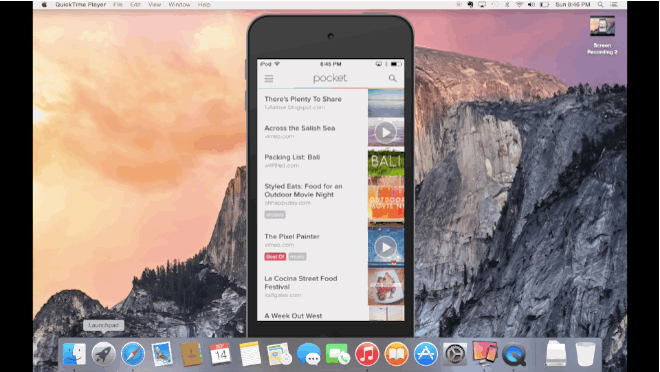
Here’s how it works: Let’s say you’re reading an article on your phone while waiting in line at a coffee shop. You get your latte, settle in, and pull up your iPad or MacBook to continue reading on a bigger screen. This other device will know that you’ve been reading in Pocket, and display a Pocket icon on the lock screen of your iPad or in the Dock of your Mac. Swipe or click this icon to be taken to the same article in Pocket, right where you left off!
Handoff works between your iPhone and iPad, and when Yosemite becomes available, it can also be used between your mobile devices and your MacBook.
Get Pocket 5.6 for iOS 8
—
We’re really excited to show you this release, and would love to hear what you think!
Team Pocket
