Pocket 5.6 for Android: Offline Storage Control, Quick Deleting, and Evernote Improvements
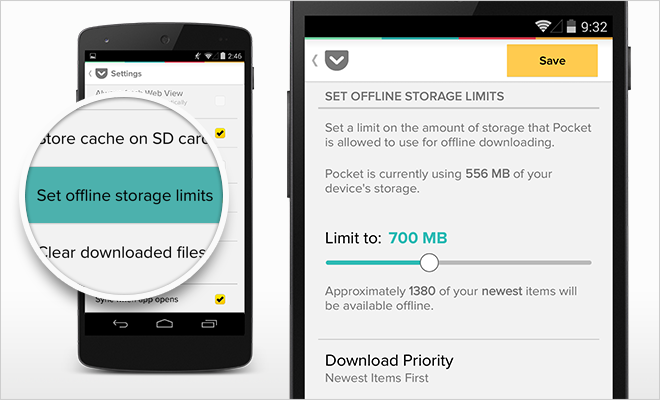
Pocket 5.6 for Android has officially landed, and some of your most popular feature requests are now available. Here’s everything Pocket 5.6 has in store:
1. Save on Space with Offline Storage Control
If you’re like us, you discover great articles, videos, and links all the time, and likely have a lot of content downloaded to your device in Pocket. With Pocket 5.6, you can now control the amount of content Pocket stores on your Android phone or tablet.
The new option to “Set offline storage limits” can be found in Settings. If you want to make sure that Pocket isn’t using too much valuable storage space, just set a limit. As you adjust this limit, you’ll see an estimate for the number of items that will be available offline.
2. Undo Functionality Now Available
If you often Delete items in Pocket, you’re familiar with the confirmation prompt, which pops up every time you want to Delete an item. In Pocket 5.6, we have removed the confirmation prompt, and instead show an undo button in case you tapped Delete by accident.
Bonus: The new undo feature applies to Archiving as well!
3. Improved Formatting When Sharing to Evernote
Online researchers and those who enjoy adding notes and annotations to articles recognize that Pocket and Evernote make a great team. Now, when sharing articles to Evernote, the article content more closely resembles Pocket’s Article View, with images and preserved formatting. Pocket and Evernote have never worked better together.
