Introducing Pocket’s Send to Friend: Share with the People Who Matter Most
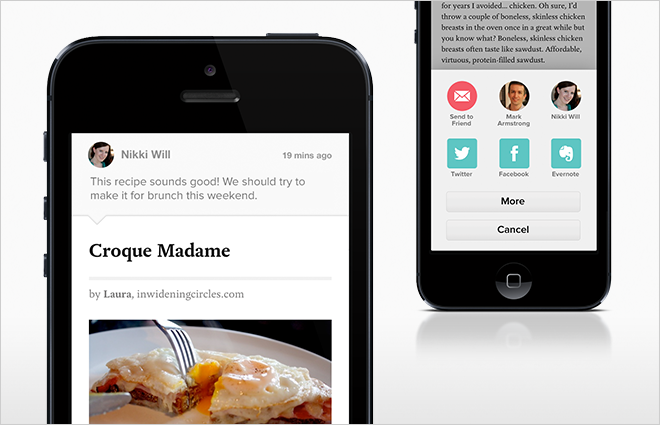
One year ago, we became Pocket. When we first decided to change our name (from Read It Later), we wanted to dramatically change the experience of saving for later—and your response has been incredible.
Pocket users now save more than 35 million items per month, our service has expanded to new platforms (Pocket for Mac, Chrome and Safari), and our network of developers and publishers has grown to nearly 12,000.
To our users, we just want to say a heartfelt: Thank you.
It seems only fitting that we’d celebrate Pocket’s first birthday with a new feature designed to rethink another core element of the Pocket experience:
Sharing with the People Who Matter Most
While “broadcasting” to social networks (like Facebook, Twitter and Tumblr) is popular, Pocket users still share via email more than twice as often.

Today’s Pocket update introduces a completely redesigned Share Menu—and we’re excited to introduce Send to Friend, a simple way to share with anyone without leaving Pocket.
Like all Pocket releases, it’s available now across our platform—including iPhone and iPad, Android, Mac and the web.
Here’s what’s new:
1. All-New Share Menu with Friend Shortcuts
Pocket’s redesigned Share Menu with Send to Friend includes shortcuts that make it easier to share with recent friends. The Share Menu also adapts to your most recently used services, like Twitter, Facebook, Evernote or Buffer.
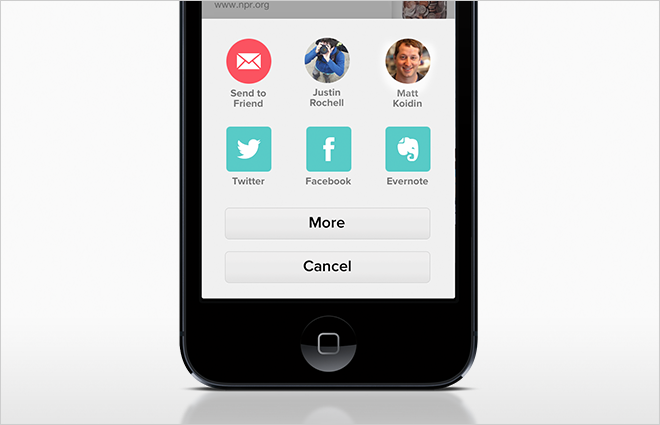
2. Send to Friend
The all-new Send to Friend makes it easier to share content that matters to you with the people who matter most. With just a couple of taps you can share content from Pocket with anyone, along with a comment and a highlighted quote. They’ll receive an email with the link, and if they’re a Pocket user, they’ll also be notified right in Pocket.
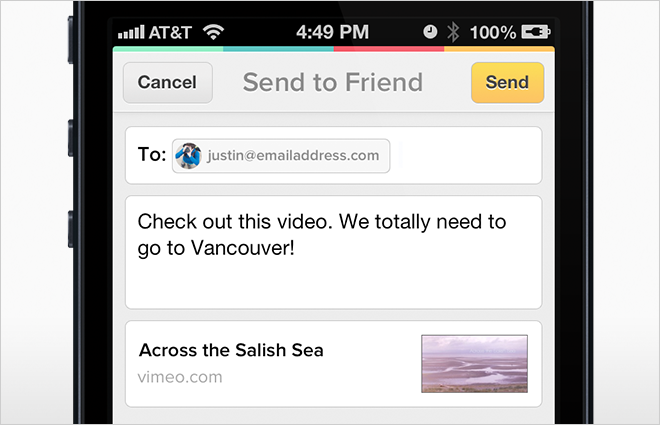
3. An Inbox to Add Shared Content to Your List
When another Pocket user shares with you, it will appear in your Pocket inbox. Here, you can see their comments along with any highlighted quotes they chose to share with you.
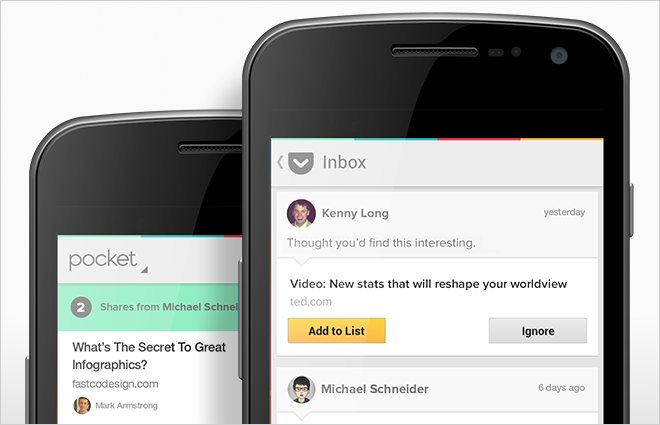
4. Notifications When Someone Shares with You
We’ve enhanced notifications so that, in addition to email, you can now choose to receive a push notification right on your phone or tablet when a friend shares with you.
***
We’re excited to see what you think of these new features, and thank you again for an amazing first year as Pocket. As always, can find us at Pocket Support to share your questions or feedback.
Get Pocket for iPhone and iPad, Android, Mac and the web. It’s free.
For our users in China: Pocket现已正式登陆豌豆荚!
