Recommended Google Reader Replacements for Pocket Users
It’s a bittersweet week for those of us who enjoyed Google Reader. The much-beloved RSS feed reader is now in retirement, but for Pocket users who loved to save content from Google Reader, we’d like to highlight four great apps and services that make it easy to save to Pocket.
What makes these apps stand out? They each include key attributes of Pocket integration that deliver the best experience to you:
1. Simple: It’s easy to connect your Pocket account and start saving articles
2. Secure: 1-click authentication with the Pocket OAuth API
3. Fast: Pocket included as a top-level action or gesture for quick saving
4. Innovative: Identifies a logged-in Pocket user to intelligently show Pocket buttons and activate gestures
Feedly for iOS
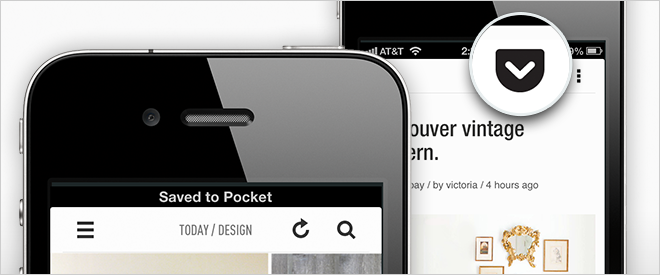
Free
Available for: Web, iOS, Android
Feedly welcomed more than 500,000 new users in the first two days after Google Reader announced its shutdown. And since then, they’ve been working overtime to expand their service to include features like Feedly Cloud.
To connect Pocket to Feedly for iOS, open the sidebar and tap Advanced Settings. Then, tap Favorite Saving Tool and select Pocket. Once you’re logged in, you can long press on any headline to automatically save to Pocket, or open an article where you’ll be able to save by tapping the Pocket icon in the toolbar.
Feedly also offers services for the web and Android, and Pocket improvements are coming to those platforms in the near future.
Digg Reader
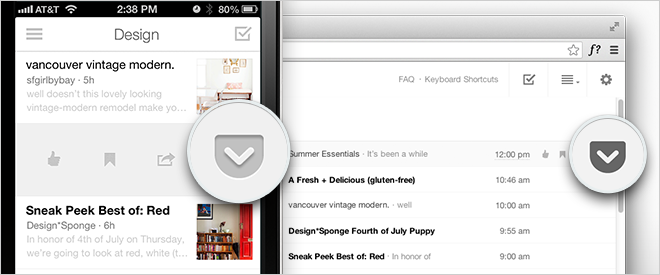
After Google announced Reader’s retirement, the team at Digg decided to build their own replacement. Three months later, it’s here—and they’ve made it super simple to save items to Pocket from iOS and the web.
To connect Pocket to Digg Reader on the web, go to Settings and find the Read Later section. Then sign in with your Pocket account. On iOS or Android, go to Settings, then tap Services, and select Pocket.
To save to Pocket from Digg on the web, click the Pocket icon next to each item that appears when your mouse hovers. To save from Digg on iOS, swipe across any item in the list and tap the Pocket button, or open an article and then tap Share.
Feed Wrangler
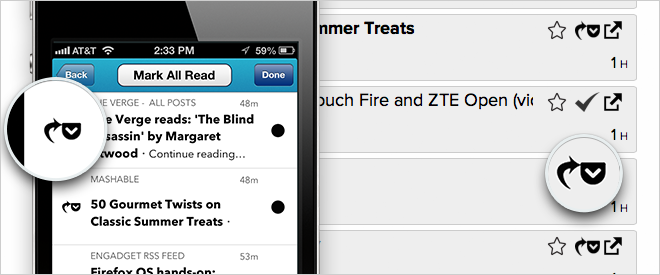
Paid ($19.99/year)
Available for: Web, iOS and RSS clients (Mr. Reader, etc.)
Feed Wrangler is a paid service that works not just on the web and iOS, but also as a service that integrates with RSS clients like Mr. Reader, Reeder and Press for Android.
To connect Pocket to Feed Wrangler on the web, click the Manage Read Later link on the left, and then click “Log into Pocket”. In Feed Wrangler on iOS, go to Settings and tap Configure Pocket.
Afterwards, to save to Pocket, just click or tap the Pocket button to save the article for later. On iOS, tap the Wrangle button to quickly save a number of articles at once.
The Old Reader
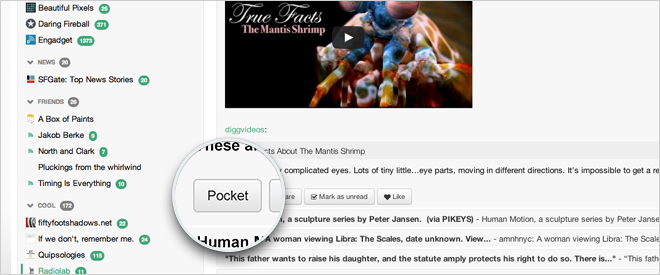
Free
Available for: Web only
If you’re the type of person who believes the only thing that could replace Google Reader is Google Reader, then The Old Reader is a great option. This simple feed reader replicates the functionality of Google Reader very well, and adds a Pocket button at the bottom of each feed item for easy saving.
To connect Pocket to The Old Reader, go into Settings, scroll down to the Pocket Integration section, and log in. Afterwards, look for the Pocket button under each summary for easy saving.
***
You can also check out our App Directory for more RSS readers that support Pocket.
And for a more in-depth critique of RSS readers and their features, check out this article from TidBITS.
